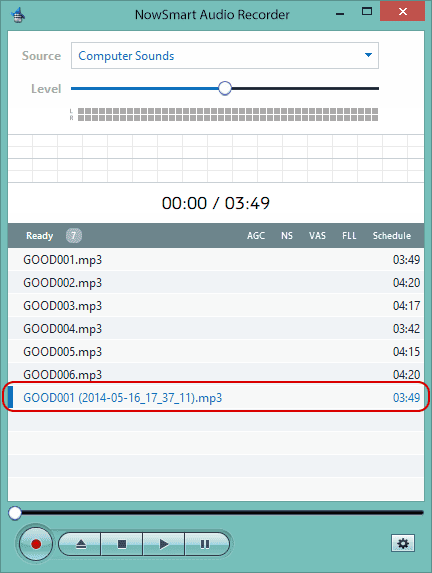How to convert an audio file to a different format after recording?
NowSmart Audio Recorder features a built-in audio converter, allowing you to switch between MP3, OGG, WAV, and FLAC formats. This tool is also handy for reducing the size of your recordings. To minimize file size, MP3 is an efficient format.
Before converting, you might need to tweak a few settings. Click on Options.
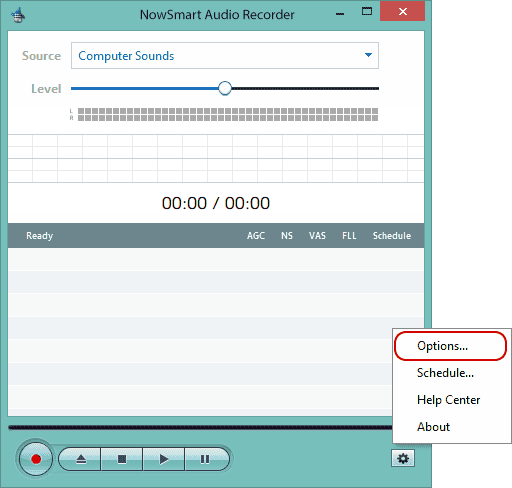
Navigate to Files tab
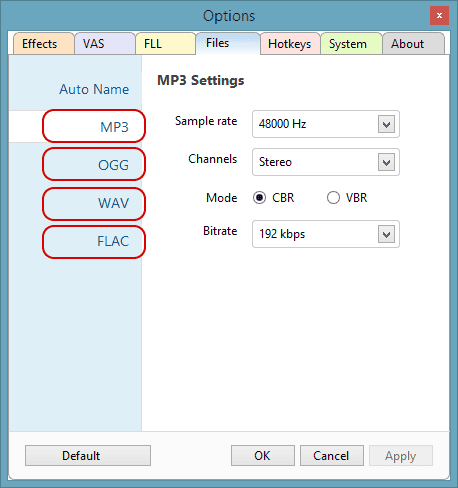
Select the format label (MP3, OGG, WAV, FLAC) to adjust its specific settings.
Right-click on the file in the recording list and choose Convert to, then select MP3.
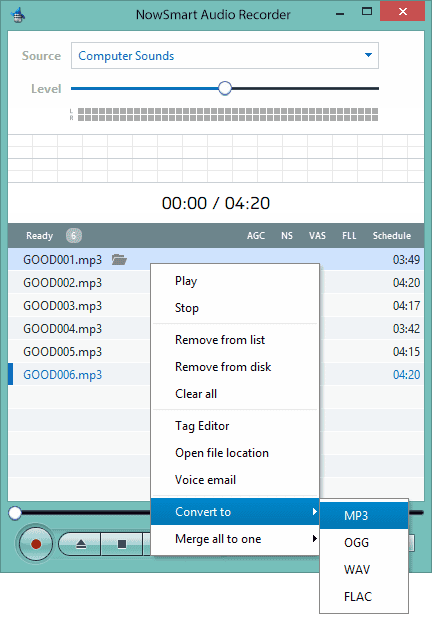
The built-in audio converter will apply your chosen settings to the conversion process.
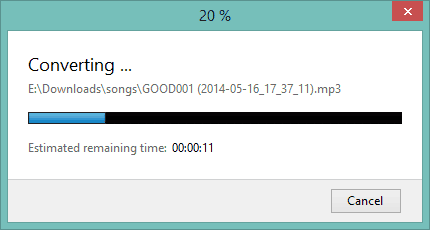
Once completed, you'll have the converted file in the desired format.